We all know it's important to be consistent on social media, and to share a cross-section of ideas, classroom experiences, and TpT products you're proud of. Another way to increase traffic to your page is to share great content, which can potentially bring new people to your page.
See something you want to share?
Just click on the share arrow and you're good to go.
But what if you want to publish it on another day?
The solution, it turns out, is fairly simple.
Click on the link which will bring up the picture and the url. Copy the url, then go to your Facebook page, and post it there.
Delete the link and replace it with whatever comments you want to make. Then, click on the Publish tab in the lower right-hand corner.
Schedule the date and time you want it published.
It's that simple.
I hope this helped you!
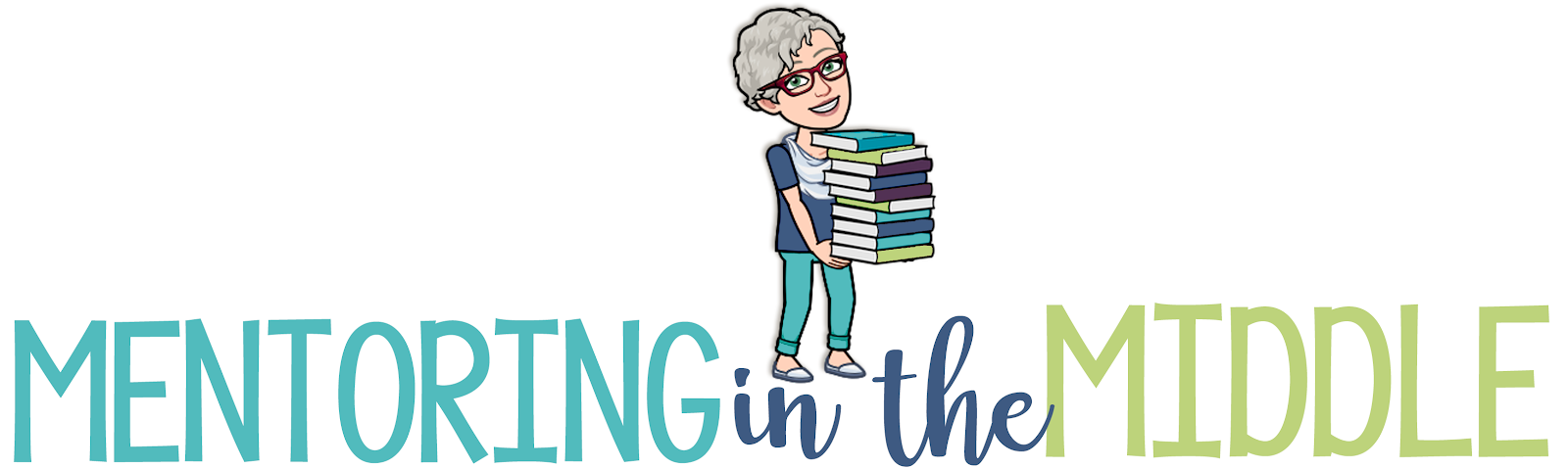
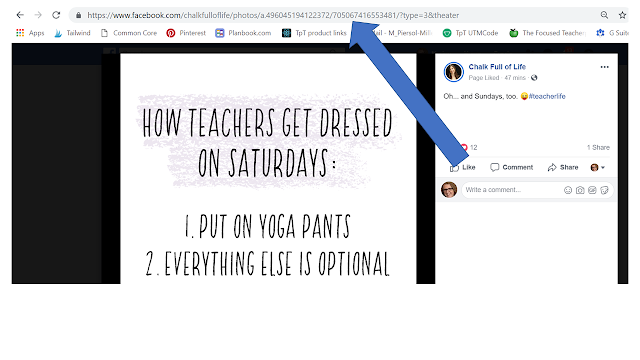



No comments
Post a Comment